If you are a long-time SportsTV subscriber, then you know we have evolved significantly over the past 20+ years as we have delivered sports TV schedules to restaurant operators. We started with four fax lines and emailed a PDF file, and now we have a state of the art web app.
We have learned a lot along the way and that is why we want to review some of the amazing new features we have deployed over the past two years, including some exciting new ones.
Rankings for All NCAA Teams & Sports

For many years we have included rankings for NCAA Football, NCAA Basketball and Women’s NCAA Basketball. We believed it provided valuable insight into the potential quality of a game. That is why we are expanding that information to include any and all NCAA sports that publish rankings during their season.
Now there will be rankings included for lacrosse, baseball, softball, tennis, soccer, et al. This is also a part of our wider effort to add game quality scoring (you can read more about that below).
Suppress Listings by Gender
Much to our Title IX chagrin, many of our subscribers have requested a method to remove women’s sports from their guides. We have added a filter that now allows you to do just that.
NOTE: We want to stress that once you block the gender, you won’t get ANYTHING that is listed as women’s sports. So, if you want to included listings for big events like LPGA majors or the tennis Grand Slam finals, you may want to be sure this is the right choice for your guide.
Bring the SportsTV to Your Website with the STVG Web Widget
The SportsTV Guide Web Widget is one of our most valuable extra features that too few of you utilize. It allows you to post exactly what you can show for sports on your website, using our very simple to install widget.
Loading TV Guide
Once you have added it to your site, it will display the exact games you have available. You can adjust the customizations on your SportsTV Guide profile, as long as that account is connected to your web widget installation. This way you can control exactly what you are promoting for sports on your site and we manage it for you.
This video shows how to set up and install the widget on your website too!
Include Out of Market Regional Sports Networks (Satellite Only)
This is peculiar to satellite services like DIRECTV and Dish. On those systems all the regional sports networks are accessible to subscribers to the platform. This means if you are in Boston, you can watch Fox Sports South — sort of. Those regional sports networks are available, but only for non-affiliated programming.
This essentially means that any game that is also included in a national PPV package like MLB Extra Innings or NBA League Pass will be blacked out during those games. However, any broadcast that is not blocked on those networks will be available to you out of market.
This feature allows you to display all of the out of market regional networks. The video linked below is to a short explanation of how this functions.
Filter Games by Business Hours

The SportsTV Guide lists any and all games that are televised live on broadcast TV, 24 hours a day. This can cause a lot of events to be listed when your restaurant isn’t open and may clutter your guide. This is especially true for operations that are open in the evenings only. Consequently, we created our Business Hours customization.
This feature allows you to define the hours your restaurant operates and block programming that begins outside those times. For example, if you set your open hours as 11am, nothing that is scheduled to begin from your prior closing hour until 11am will be listed.
We suggest you use an hour before you open as your opening hour. As with our previous example, if you open at 11am, you may want to set your open hour on the customization as 10am, this way anything that would overlap your open hours will still be on your guide.
Check out this video on set up to see exactly how it works.
Viewing Tabs

Another feature of your online guide is the content tabs located above your listings. There are three tabs — My Guide, All Events, Streaming Events. The purpose of these tabs is too increase the flexibility the guides provide.
My Guide. This is the guide data you have customized on your dashboard. From Favorites you have chosen to programming you have blocked (like cricket), the listings will only show what you have defined as available to your location.
All Events. This tab shows the guide without your filters and favorites. This is a great way to see the programming you have blocked without having to unblock it. For example, if you were to implement our Gender Suppression feature, but a guest asks for a women’s event, you can still view it by clicking on the All Events tab.
Streaming Events. We are just getting our streaming sports listings up and running. Here you will find all the online and streaming-only games and feeds.
It is also important to note, the system remembers what you last viewed, so you must switch back to the tab you prefer when you are done.
The Q Score – Coming Soon
Your restaurants show sports seven days a week at all hours of the day. Unfortunately, not everyone that works for you knows which of those games should be televised or not. That is why we are developing the “Q” score.
This feature will assign a score on a 100-point scale to each event listed on your guide. The best part is that your choice of favorites is a factor in the scoring. We also include power rankings, major events, and several other data points to build the most accurate scoring scale possible. You will see more about this feature as we develop it. We will also be inviting you to participate as a beta site.
So, stay tuned as we look forward improving the platform any way we can. If you have a future feature you would like us to consider, then let us know and we will consider them.









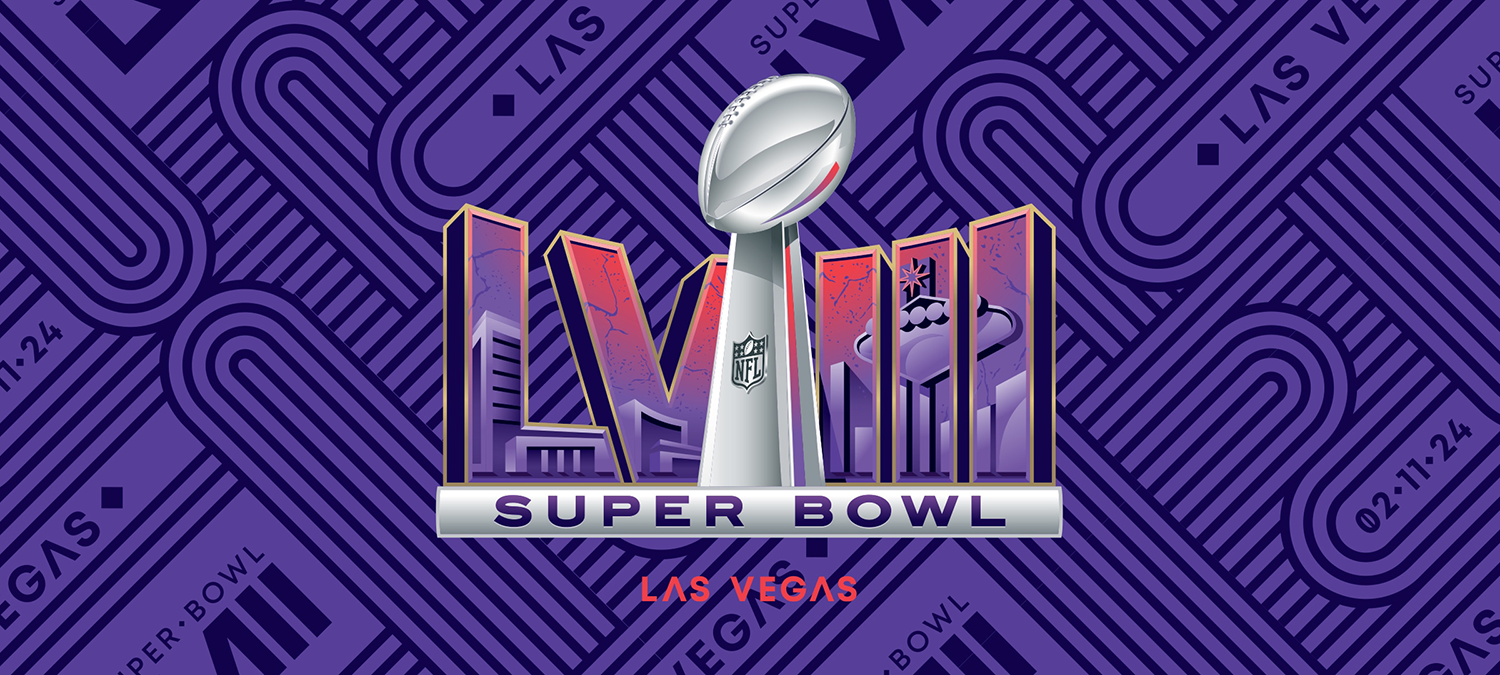
Leave A Comment
You must be logged in to post a comment.