Our newly designed SportsTV Guide Widget is a tool that can help ease some of the pressure of football season. It’s free for SportsTV Guide subscribers and will tell your guests what games your sports bar or restaurant can show every day.
The SportsTV Guide Widget displays the exact information found on your SportsTV Guide (without the station names & channel numbers), so your guests can easily see what time they should swing by your location for their preferred games.
Setup couldn’t be simpler. Here’s a step by step video showing you exactly how easy embedding the SportsTV Guide Widget is on a publishing system like WordPress.
Keep in mind that this process differs depending on the platform, so services like Squarespace or Wix will differ based on the site editor, but the Widget appears exactly the same.
How to Install the SportsTV Guide Widget onto Your Website
First, start by opening your SportsTV Guide email and clicking the big blue link View Your Guide to launch your custom Guide dashboard.
Then find the dark gray profile box in the top right corner where you’ll click the View Widget button to launch the widget setup.
Now you can customize the appearance of the Web Widget on your site by adding a Headline and a Disclaimer. Adjust the height you would like the widget to appear on your site ed-hrvatski.com. IMPORTANT: Make sure the Domain matches the domain on your site, or else the widget won’t work.
Hit Save and copy & paste the code into your website’s text/code editor where you would like the widget to appear on the page.
Pro Tip: Share your site’s URL on social media, so that your followers will be directed back to your website to see game times and to share it with their friends. Once they’re on your site looking up game time info, you can promote your food & drink specials and upcoming events.



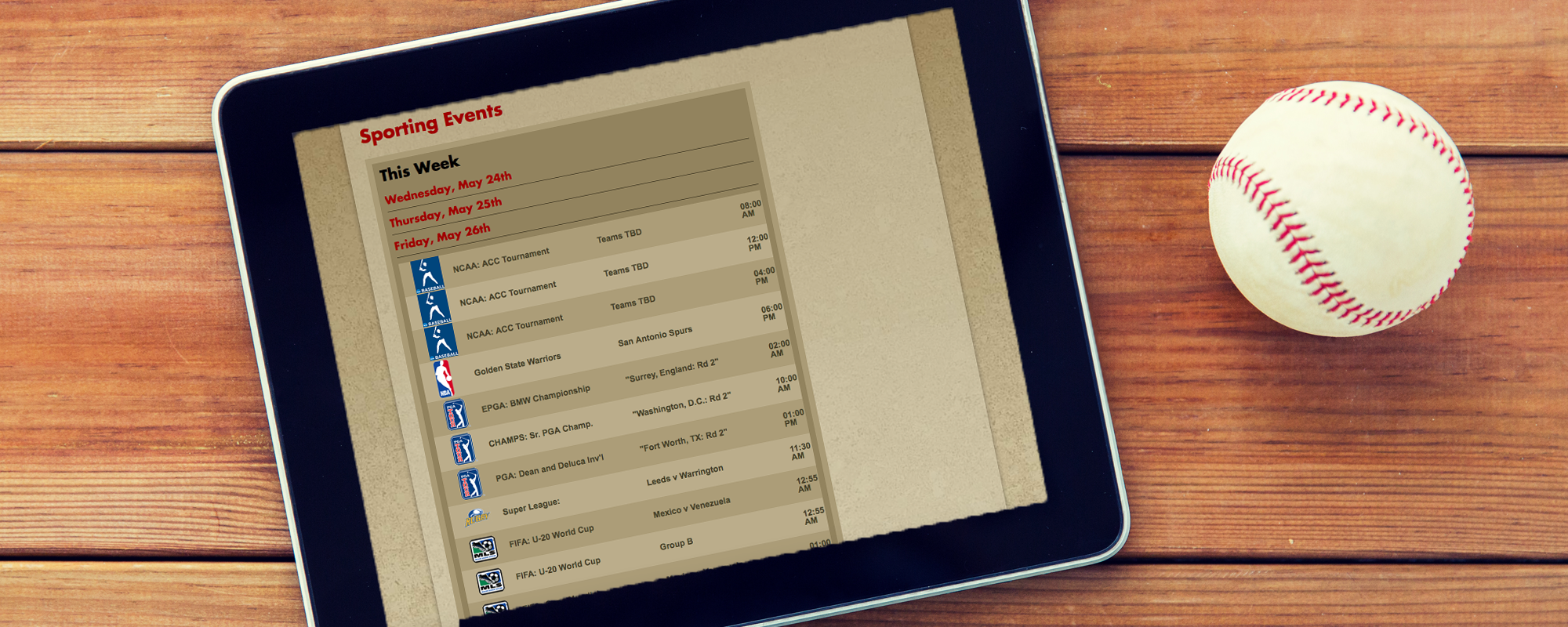






Leave A Comment
You must be logged in to post a comment.